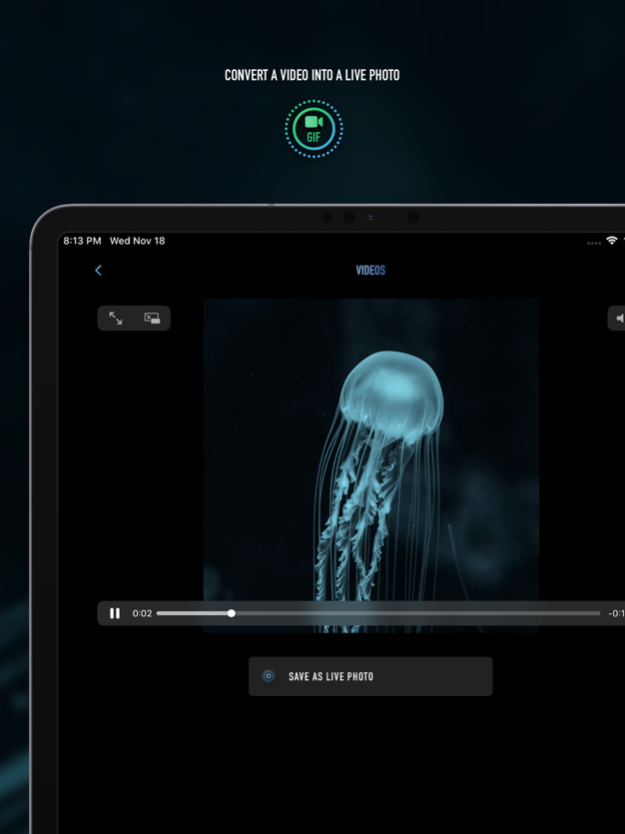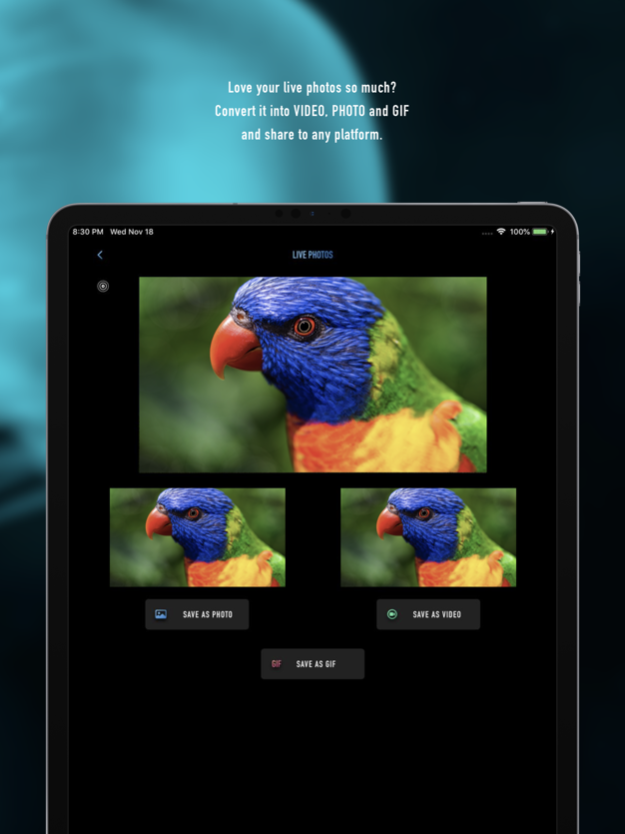Lively Converter -Media Marker 2.1.7
Free Version
Publisher Description
Unlock the Magic of Your Live Photos with Lively Converter!
Transforming your Live Photos into captivating videos, mesmerizing GIFs, or stunning still images has never been easier. With Lively Converter, unleash the full potential of your Live Photos effortlessly.
Key Features:
Seamlessly convert Live Photos into high-quality videos, captivating GIFs, or breathtaking still images.
Effortlessly create dynamic Live Photos from your existing videos, adding a touch of magic to your memories.
Experience the convenience of unlimited conversions per day with our premium subscription.
Enjoy an ad-free experience, ensuring uninterrupted creativity and productivity.
Unlock Premium Benefits:
Unlimited Daily Conversions: Convert as many Live Photos as you desire, without any limitations.
Ad-Free Experience: Say goodbye to interruptions and distractions while you work on transforming your memories.
And More: Stay tuned for additional premium features coming soon!
Subscription Plans:
Monthly: $2.99
6 Months: $7.99
Yearly: $12.99
Note: If you've previously made an in-app purchase, simply restore your purchase to continue enjoying premium benefits.
Experience the power of Lively Converter today and breathe new life into your Live Photos!
Terms of Service: https://bit.ly/3acitmT
Privacy Policy: https://bit.ly/2DLRbrk
Connect with us on our fanpage: http://bit.ly/2lZtEdv
For any inquiries or support, reach out to us at jacksmith.ios.dev@gmail.com.
Feb 5, 2024
Version 2.1.7
Optimize performance
Please provide us with your feedback; I will carefully review all comments and enhance Lively Converter accordingly.
About Lively Converter -Media Marker
Lively Converter -Media Marker is a free app for iOS published in the Screen Capture list of apps, part of Graphic Apps.
The company that develops Lively Converter -Media Marker is Hung Le. The latest version released by its developer is 2.1.7.
To install Lively Converter -Media Marker on your iOS device, just click the green Continue To App button above to start the installation process. The app is listed on our website since 2024-02-05 and was downloaded 4 times. We have already checked if the download link is safe, however for your own protection we recommend that you scan the downloaded app with your antivirus. Your antivirus may detect the Lively Converter -Media Marker as malware if the download link is broken.
How to install Lively Converter -Media Marker on your iOS device:
- Click on the Continue To App button on our website. This will redirect you to the App Store.
- Once the Lively Converter -Media Marker is shown in the iTunes listing of your iOS device, you can start its download and installation. Tap on the GET button to the right of the app to start downloading it.
- If you are not logged-in the iOS appstore app, you'll be prompted for your your Apple ID and/or password.
- After Lively Converter -Media Marker is downloaded, you'll see an INSTALL button to the right. Tap on it to start the actual installation of the iOS app.
- Once installation is finished you can tap on the OPEN button to start it. Its icon will also be added to your device home screen.